Valid Range Window
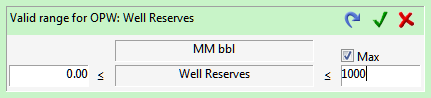
Use this window to enter a validation range for the value of a variable by entering the lower and upper ends of the interval. You can switch between inclusive and exclusive ends by clicking on the ≤, < symbols. The  button resets the limits to the default (indicated in the button tooltip). You can also use identical values for the upper and lower limits in order to fix a value for the variable.
button resets the limits to the default (indicated in the button tooltip). You can also use identical values for the upper and lower limits in order to fix a value for the variable.
Many PVR system variables have built-in validations that preclude impossible parameters in specific cases (e.g. a well cannot have negative reserves). In such cases PetroVR will not allow you to enter a value beyond these limits.
Range validations apply to direct inputs, Excel-linked variables and functions (see Input Modes). Ranges do not apply to Runtime-Dependent Variables where the value is calculated as a function of one or more Runtime Variables.
If a variable has a probability distribution that allows for values outside the validation range, PetroVR probabilistic runs will truncate the sample by ignoring and re-sampling those values that fall outside the valid range.
Using Valid Ranges
There are several scenarios where Valid Ranges may be useful. For example, you may wish to fix a given value to imply that it should not be modified later. To do this, you use the same minimum and maximum value, so that a validation message will pop up the moment anyone enters a different value.
In another approach, you may wish to define ranges for critical parameters that it is important to keep under control. Having established these ranges, other users would be able to modify those parameters without risking the integrity of the model because any attempt to give them invalid values would result in a validation failure.
In another, you can set Valid Ranges to results rather than inputs to make sure that outcomes that fall outside desired ranges will not go unnoticed. For instance, an economist could define a Valid Range around IRR to make sure that a validation failure would be issued in case the IRR is not within the expected range.
